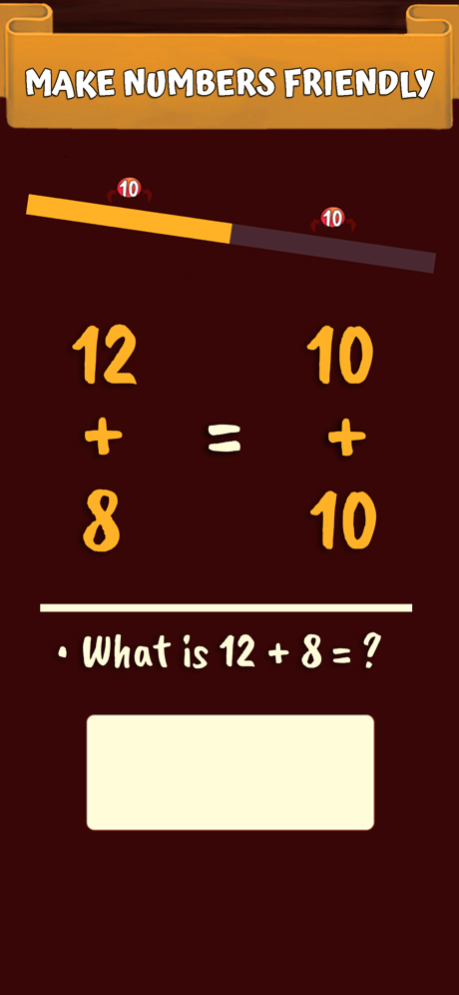Math Bridges - Adding Numbers 70.4.0
Free Version
Publisher Description
Learning math isn’t just educational, it’s fun with Math Bridges! Kids get to play fun, quick-paced math games while learning how to better understand numbers and counting!
Run through the valley counting numbers with TOBY and helping him fix bridges in a variety of math games and have fun learning! Numbers will teach kids effective math strategies through fun gameplay to help them solve addition and subtraction problems.
Math Bridges suits any kid and adjusts the educational game based on their grade level. Kids will zoom through fun math games and their school work will show how much they’ve learned!
Math Bridges Features:
Math Games including
• Addition Games
• Subtraction Games
• Number Counting Games
Arithmetic Levels and Gameplay
• Math games offered in different levels based off children’s grade and math level
• Solve arithmetic problems to help TOBY fix bridges in the valley and learn new math strategies
• Use math to travel the world and have fun learning numbers!
Learning New Math Strategies for Kids
• Learning numbers through simple, fun math games to understand math topics better
• Practice counting numbers at their own pace with no pressure to complete levels
• Get math help through modern number games and find new strategies to help in school
Math Games and School
• Learning math is fun, and Math Bridges is another great math tool!
• Play math games as a class in school, and help children feel independent in math
• Encourage learning and make improvements in addition and subtraction
Math Bridges offers fun, fast math games for kids so they can have fun while learning! Adjust math games to your child’s grade, travel the valley and fix bridges by counting numbers with TOBY and feel more confident in school.
Download Math Bridges today and see your child improve in math!
Subscription info:
- Math Bridges can be purchased standalone, or as part of a makkajai subscription.
- Makkajai subscriptions are auto-renewable and annual. (Genius - $59.99/yr)
- Payment will be charged to iTunes Account at confirmation of purchase
- Subscription automatically renews unless auto-renew is turned off at least 24-hours before the end of the current period
- Subscriptions may be managed by the user and auto-renewal may be turned off by going to the user’s Account Settings after purchase
- Cancellation will not go into effect until the end of the billing cycle
Our full terms can be found at: http://makkajai.com/terms
Our privacy policy can be found at: http://makkajai.com/privacy-policy
For support, questions or comments, write to us at: support@makkajai.com
Apr 10, 2024
Version 70.4.0
* Updates to user flow
About Math Bridges - Adding Numbers
Math Bridges - Adding Numbers is a free app for iOS published in the Kids list of apps, part of Education.
The company that develops Math Bridges - Adding Numbers is Makkajai Edu Tech Private Limited. The latest version released by its developer is 70.4.0.
To install Math Bridges - Adding Numbers on your iOS device, just click the green Continue To App button above to start the installation process. The app is listed on our website since 2024-04-10 and was downloaded 4 times. We have already checked if the download link is safe, however for your own protection we recommend that you scan the downloaded app with your antivirus. Your antivirus may detect the Math Bridges - Adding Numbers as malware if the download link is broken.
How to install Math Bridges - Adding Numbers on your iOS device:
- Click on the Continue To App button on our website. This will redirect you to the App Store.
- Once the Math Bridges - Adding Numbers is shown in the iTunes listing of your iOS device, you can start its download and installation. Tap on the GET button to the right of the app to start downloading it.
- If you are not logged-in the iOS appstore app, you'll be prompted for your your Apple ID and/or password.
- After Math Bridges - Adding Numbers is downloaded, you'll see an INSTALL button to the right. Tap on it to start the actual installation of the iOS app.
- Once installation is finished you can tap on the OPEN button to start it. Its icon will also be added to your device home screen.